Weblins have virtual items
These items:
You need Metamask....
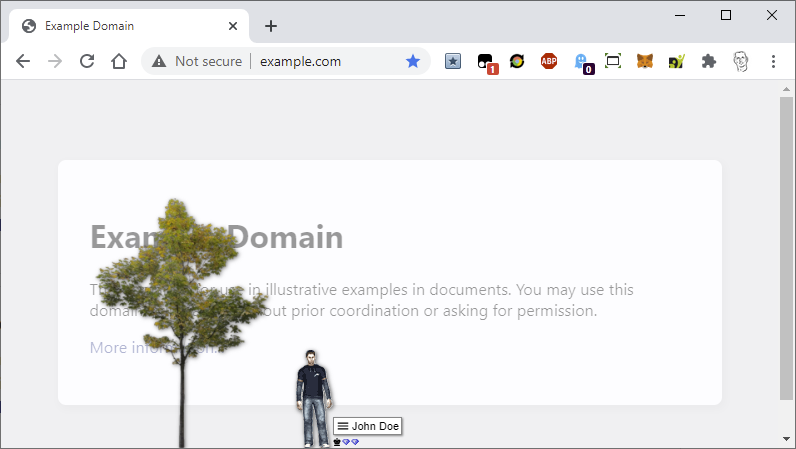
Items can be dropped to a web page. It stays there even if you switch tabs. However, if you leave the page the item will be removed as well.
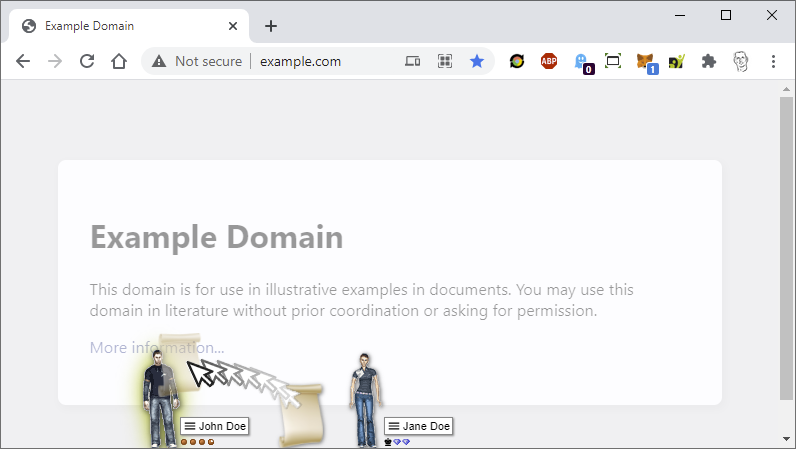
You can transfer an item to another user. Just drag and drop it.
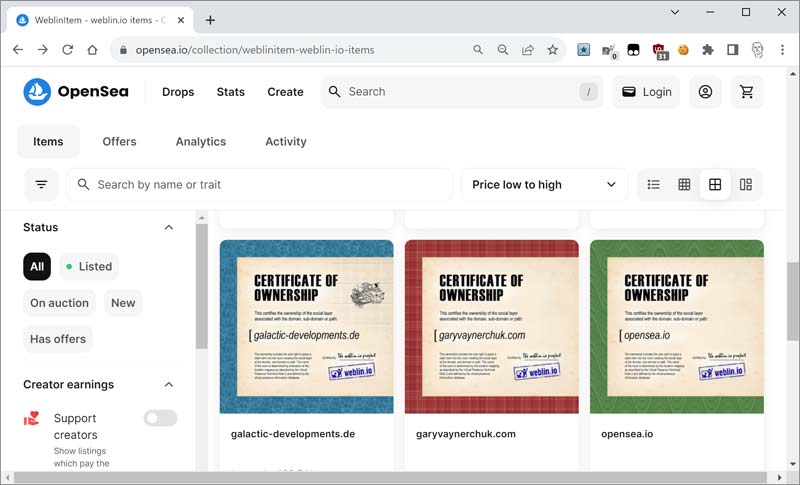
You can own the social space on web pages. Your ownership is guaranteed by an NFT that appears as a flag in your inventory.
Buy the NFT on Opensea, start your weblin, and you will find a flag in the backpack. A flag that you can plant on your domain for everyone to see.
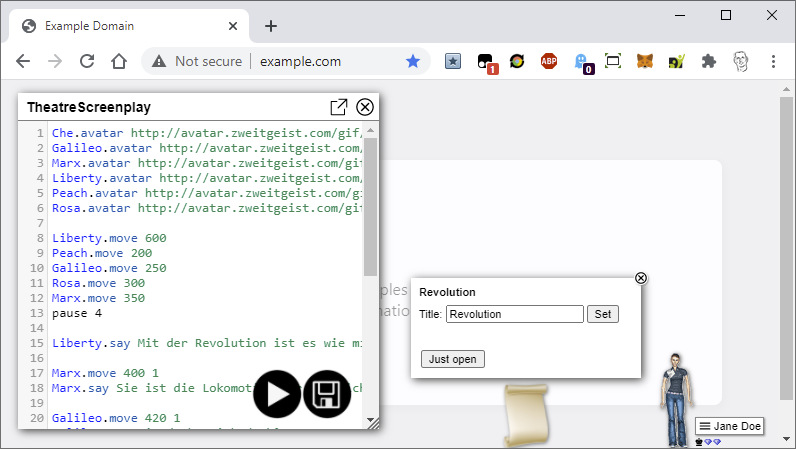
Items are the main interface to external applications. They can open embedded web content and communicate between external applications and the weblin client.
NFTs can be used as avatars. Your punk/ape/elf can be your avatar. Using them as avatars gives additional utility to NFTs. Your NFTs are represented by items in the backpack. Once in the backpack they can be activated as avatar. Of course, one at a time.
Some items are used to control client features. For example there are items providing avatars, wallet items which give access to your NFT backed items, and page ownership claim items.
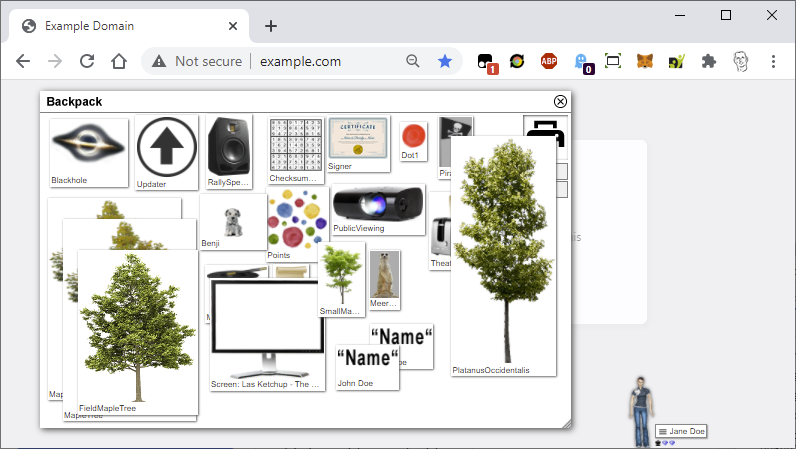
The backpack hold all your items. Open it from the avatar's burger menu.
Some items can interact with each other. What they do depends on the combination. For example you can extract points from your points collecting item and then drag those points onto your page claim to make it stronger.